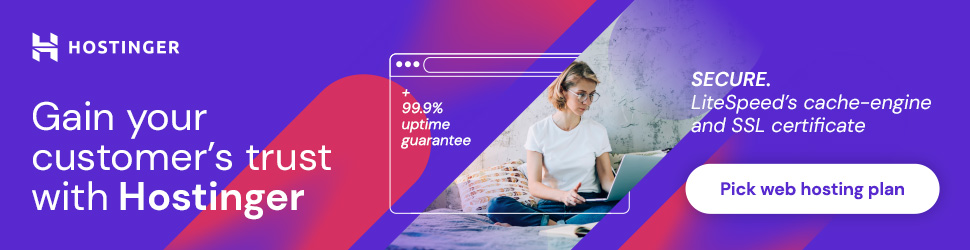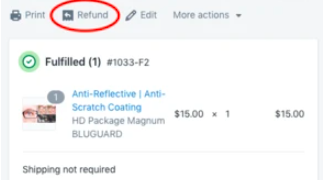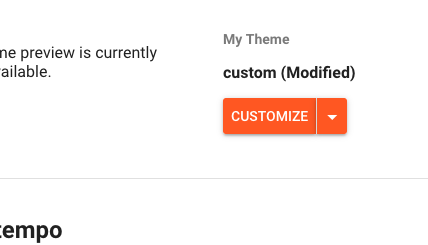How To Migrate Domain From Blogger to Hostinger: WordPress

Did you start your first blog with Blogger, and now you’re ready for the next step? Ready for the next level? If you’re considering moving over to WordPress and your host is through Hostinger, here’s my tutorial on how I migrated over. No extra boring stuff you don’t care about; just the steps to get it done.
To Back Up Data from Blogger
This will migrate your blog posts, most images (as long as the image size isn’t too large), and comments. It does not migrate your pages.
- Blogger > Settings
- Manage Blog > Backup Content
Add New Website to Hostinger
- Hostinger’s hPanel > Domains
- Add Website in the field > Click Add Website
- Follow Instructions on redirecting your Domain’s DNS to the new name servers (This may take up to 48 hours to appear)
Install WordPress to Hostinger
- In Hostinger’s hPanel > Website > Auto Installer
- Select WordPress > Add Domain into the field
- Complete Admin fields > Make Version Selection (your preference) > Install
Import Backup into WordPress
- WordPress Dashboard > Edit Website
- Tools > Import
- Under Blogger, select ‘Run Importer’
- Choose a File from your Computer [Browse] > Upload File and Import
- Troubleshooting: If an error pops up when you try to access your website, consider flushing your cache or switching browsers, which is what I had to do. I was originally using Google Chrome and had to switch over to Firefox to access my WordPress Dashboard.
You’re All Done! Now you just need to build your website!